|
Permissions |



|



|
For the purpose of distinction of the access privileges to an entire database or the specific objects of the database, it is necessary to create the database users. For user/group management, use the Database > Propertiesà menu item and the Users page. A user with the Administrator right can assign the access permissions to the database objects (such as the folders and records). To do this, check the object(s) and select the Edit > Permissions... menu item.
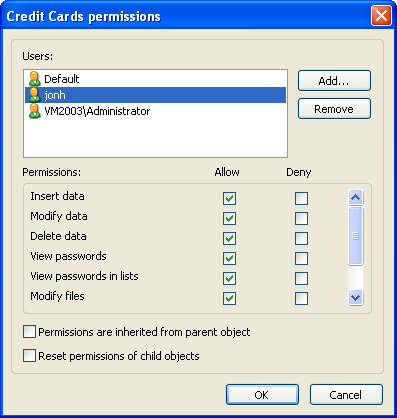
If in the permissions window of the object, the checkboxes are shaded, that means that the access permission to this object is inherited from a parent object. If you deselect the ![]() Permissions are inherited from parent object checkbox, you can set the access permissions specifically for this object and all child objects. You can modify the access privileges or delete the users/groups from the permissions list.
Permissions are inherited from parent object checkbox, you can set the access permissions specifically for this object and all child objects. You can modify the access privileges or delete the users/groups from the permissions list.
![]() NOTE: If you delete a user from the list, the object will become completely unavailable to him - the folders will be invisible and all of the records data will be displayed as the asterisks ("*" symbols).
NOTE: If you delete a user from the list, the object will become completely unavailable to him - the folders will be invisible and all of the records data will be displayed as the asterisks ("*" symbols).
The following permissions are available: Insert data, Modify data, Delete data, View passwords, View passwords in lists, Modify files, Extract files and Form Filling. See Users topic for more information about permissions.
To allow or deny a privilege for a user, select the according checkbox (![]() Allow or
Allow or ![]() Deny). In the list, leave only the users that have the access rights for the object of interest. If you would like to reset the permissions for all of the sub-objects and enable the inherited permissions transfer, enable
Deny). In the list, leave only the users that have the access rights for the object of interest. If you would like to reset the permissions for all of the sub-objects and enable the inherited permissions transfer, enable ![]() Reset permissions of child objects parameter.
Reset permissions of child objects parameter.